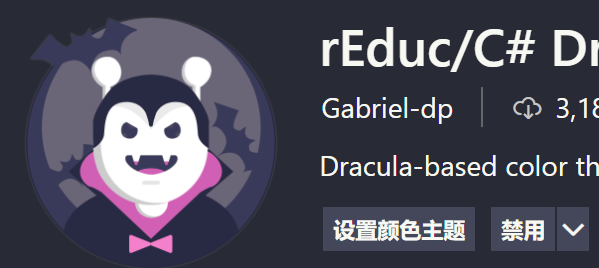🎮
MonoBehaviour
Input
一种是命名好的,一种是对应的码
检测空格按着 Input.GetKey(“space”);
检测空格按下 Input.GetKeyDown(“space”);
键名大全
十字移动: up down left right
KeyCode.A👉Z
鼠标事件
鼠标按下👈🗡 GetMouseButtonDown(0)
鼠标按着👈🗡 GetMouseButton(0)
鼠标抬起👈🗡 GetMouseButtonUp(0)
请留意:
0代表👈🗡
1👉🗡
2🀄🗡
检测两个物体碰撞
OnCollisionEnter是Mono内置函数
1
2
3
4
5
6
7
8
9
| void OnCollisionEnter(Collision collision)
{
if (collision.transform.name == "Floor")
{
Debug.Log("hit the floor");
}
}
|
旋转
transform.RotateAround(参数一:某个点(相当于公转),参数二:这个物体的某个轴(相当于自传),参数三:角度(旋转的速度));
机位
只能有一个摄像机生效,但您可以根据需要来使用代码来更改
1
2
3
4
5
6
7
8
9
10
11
12
13
14
15
16
17
18
19
20
21
22
23
24
25
26
27
28
29
30
31
32
33
34
35
36
37
38
39
40
41
42
43
44
45
46
47
48
49
| using System.Collections;
using System.Collections.Generic;
using UnityEngine;
public class GameController : MonoBehaviour
{
public GameObject[] gameCameras;
int gameCamerasCount = 0;
private void Start()
{
print(gameCameras.Length);
focusOnCamera(gameCamerasCount);
}
private void Update()
{
if (Input.GetMouseButtonDown(0))
{
changeCamera(1);
}
}
void focusOnCamera(int index)
{
for (int i = 0; i < gameCameras.Length; i++)
{
gameCameras[i].SetActive(i == index);
}
}
void changeCamera(int direction)
{
gameCamerasCount += direction;
if (gameCamerasCount >= gameCameras.Length)
{
gameCamerasCount = 0;
}
if (gameCamerasCount < 0)
{
gameCamerasCount = gameCameras.Length - 1;
}
focusOnCamera(gameCamerasCount);
}
}
|
相机追逐
1
2
3
4
5
6
7
8
9
10
11
12
13
14
15
16
17
18
19
20
21
22
| using System.Collections;
using System.Collections.Generic;
using UnityEngine;
public class ChaseCamera : MonoBehaviour
{
public Transform target;
void Start()
{
}
void Update()
{
transform.LookAt(target);
}
}
|
在一个脚本内,访问/修改其他脚本文件中的属性
1
2
3
4
5
6
7
8
9
10
11
12
13
14
15
16
17
18
19
20
21
22
23
24
25
26
27
28
29
30
31
32
33
34
| using System.Collections;
using System.Collections.Generic;
using UnityEngine;
public class player : MonoBehaviour
{
public GameObject bulletPrefab;
void Start()
{
}
void Update()
{
if (Input.GetMouseButtonDown(0))
{
GameObject bulletObject = Instantiate(bulletPrefab);
bullet bullet = bulletObject.GetComponent<bullet>();
Vector3 shootingDirection = new Vector3(
.3f,
.2f,
1
);
bullet.shootingDirection = shootingDirection.normalized;
}
{
}
}
}
|
物体生命周期
以时间为判断
1
2
3
4
5
6
7
8
9
10
11
12
13
14
15
16
17
18
19
20
21
22
23
24
25
26
| using System.Collections;
using System.Collections.Generic;
using UnityEngine;
public class bullet : MonoBehaviour
{
public float shootingForce = 10f;
public Vector3 shootingDirection;
public float lifeTime = 3f;
void Start()
{
GetComponent<Rigidbody>().AddForce(shootingDirection * shootingForce);
}
void Update()
{
lifeTime -= Time.deltaTime;
if(lifeTime <= 0)
{
Destroy(gameObject);
}
}
}
|
String
CompareTo
这是字符串比较的函数,用法👇
1
2
3
4
5
| string s1 = “c”;
string s2 = “b”;
if(s1.CompareTo(s2)==1)
{
}
|
它有三个返回值
当s1>s2时,s1.CompareTo(s2)==1
当s1=s2时,s1.CompareTo(s2)==0
当s1<s2时 s1.CompareTo(s2)==-1
以上为例,c的 ascⅡ码 大于b,所以返回1
Replace
s.Replace(“.”,”-“)
用-来替换s里的所有的.
Split
指定一个字符来切割元字符串
Substring
1
2
3
| string s = "www.llbwy.com";
s.Substring(4,5);
|
ToLower & ToUpper
转换成 小写 和 大写
Trim
删除字符串首尾的空白,请留意是首尾
IndexOf & LastIndexOf
在一个字符串中查找有没有包含的字符串,有的话返回第括号内字符第一次出现的下标,不存在的话返回-1
常常用来判断字符串内是否包含一个子字符串
LastIndexOf查看这个特定字符串最后出现的位置
区分大小写
IndexOfAny & LastIndexOfAny
1
2
3
4
5
6
7
| String s = “Hello”;
char[] anyOf={'H','e','l'};
int i1 = s.IndexOfAny(anyOf));
int i2 = s.LastIndexOfAny(anyOf));
|
区分大小写