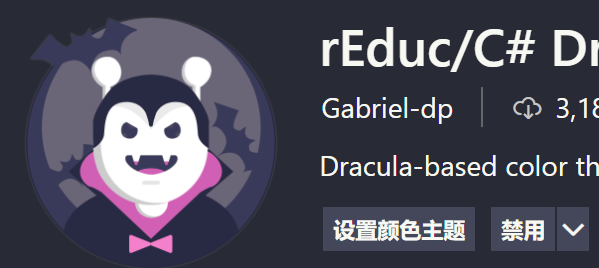🖨
整体思路
把剧本放在文本文件中
支持的文件格式如👇

是以指定某个字符进行切割
一般都是换行字符 👉(‘ \n ‘)(请留意是单引号)
并再指定一个空的列表把每个切割好的字符串排进此列表
然后再来个内部循环
把将列表的字符串每个字打印出来
以协程控制打印速度
初始版
1
2
3
4
5
6
7
8
9
10
11
12
13
14
15
16
17
18
19
20
21
22
23
24
25
26
27
28
29
30
31
32
33
34
35
36
37
38
39
40
41
42
43
44
45
46
47
48
49
50
51
52
53
54
55
56
57
58
59
60
61
62
63
64
65
66
67
68
69
70
71
72
73
74
| using System;
using System.Collections;
using System.Collections.Generic;
using System.Net.Mime;
using UnityEngine;
using UnityEngine.UI;
public class DialogSystem : MonoBehaviour
{
public TextAsset dialogsFile;
public int index;
private Transform textObject;
private Text dialog;
private List<string> textList = new List<string>();
private void Awake()
{
InitTextFile(dialogsFile);
}
private void OnEnable()
{
🍈🍈🍈🍈🍈🍈🍈🍈🍈🍈🍈🍈🍈🍈
dialog.text = textList[index];
index++;
🍈🍈🍈🍈🍈🍈🍈🍈🍈🍈🍈🍈🍈🍈
}
void Start()
{
}
void Update()
{
if (Input.GetKeyDown(KeyCode.J) && index == textList.Count)
{
gameObject.SetActive(false);
index = 0;
return;
}
if (Input.GetKeyDown(KeyCode.J))
{
🍈🍈🍈🍈🍈🍈🍈🍈🍈🍈🍈🍈🍈🍈
dialog.text = textList[index];
index++;
🍈🍈🍈🍈🍈🍈🍈🍈🍈🍈🍈🍈🍈🍈
}
}
void InitTextFile(TextAsset dialogsFile)
{
textList.Clear();
index = 0;
textObject = transform.GetChild(0);
dialog = textObject.GetComponent<Text>();
var lineData = dialogsFile.text.Split('\n');
foreach (var line in lineData)
{
textList.Add(line);
}
}
}
|
进阶 StartCoroutine()
1
2
3
4
5
6
7
8
9
10
11
12
13
14
15
16
17
18
19
20
21
22
23
24
25
26
27
28
29
30
31
32
33
34
35
36
37
38
39
40
41
42
43
44
45
46
47
48
49
50
51
52
53
54
55
56
57
58
59
60
61
62
63
64
65
66
67
68
69
70
71
72
73
74
75
76
77
78
79
80
81
82
83
84
85
86
87
88
89
90
91
92
93
94
95
96
97
98
99
100
101
102
103
104
105
106
107
108
109
110
111
112
| using System;
using System.Collections;
using System.Collections.Generic;
using System.Net.Mime;
using UnityEngine;
using UnityEngine.UI;
public class DialogSystem : MonoBehaviour
{
public TextAsset dialogsFile;
public float playTextSpeed;
public int index;
private Transform textObject;
private Text dialog;
private List<string> textList = new List<string>();
private bool notTyping;
private void Awake()
{
InitTextFile(dialogsFile);
}
private void OnEnable()
{
notTyping = true;
StartCoroutine(PlayText());
}
void Update()
{
if (Input.GetKeyDown(KeyCode.X) && index == textList.Count)
{
gameObject.SetActive(false);
index = 0;
return;
}
if (Input.GetKeyDown(KeyCode.X) && notTyping)
{
StartCoroutine(PlayText());
}
}
void InitTextFile(TextAsset dialogsFile)
{
textList.Clear();
index = 0;
textObject = transform.GetChild(0);
dialog = textObject.GetComponent<Text>();
var lineData = dialogsFile.text.Split('\n');
foreach (var line in lineData)
{
textList.Add(line);
}
}
IEnumerator PlayText()
{
notTyping = false;
dialog.text = "";
switch (textList[index].Trim())
{
case "A":
print("A");
index++;
break;
case "B":
print("B");
index++;
break;
}
for (int i = 0; i < textList[index].Length; i++)
{
dialog.text += textList[index][i];
yield return new WaitForSeconds(playTextSpeed);
}
index++;
notTyping = true;
}
}
|
最终版
1
2
3
4
5
6
7
8
9
10
11
12
13
14
15
16
17
18
19
20
21
22
23
24
25
26
27
28
29
30
31
32
33
34
35
36
37
38
39
40
41
42
43
44
45
46
47
48
49
50
51
52
53
54
55
56
57
58
59
60
61
62
63
64
65
66
67
68
69
70
71
72
73
74
75
76
77
78
79
80
81
82
83
84
85
86
87
88
89
90
91
92
93
94
95
96
97
98
99
100
101
102
103
104
105
106
107
108
109
110
111
112
113
114
115
116
117
118
119
120
121
122
123
124
125
126
127
128
129
130
131
132
133
134
135
136
137
138
139
140
141
142
| using System;
using System.Collections;
using System.Collections.Generic;
using System.Net.Mime;
using UnityEngine;
using UnityEngine.UI;
public class DialogSystem : MonoBehaviour
{
public TextAsset dialogsFile;
public float playTextSpeed;
public int index;
private Transform textObject;
private Text dialog;
private List<string> textList = new List<string>();
private bool notTyping, cancelTyping;
private void Awake()
{
InitTextFile(dialogsFile);
}
private void OnEnable()
{
notTyping = true;
StartCoroutine(PlayText());
}
void Update()
{
if (Input.GetKeyDown(KeyCode.X) && index == textList.Count)
{
gameObject.SetActive(false);
index = 0;
return;
}
#region //直接显示完字
if (Input.GetKeyDown(KeyCode.X))
{
if (notTyping && !cancelTyping)
{
StartCoroutine(PlayText());
}
else if (!notTyping)
{
cancelTyping = !cancelTyping;
}
}
#endregion
}
void InitTextFile(TextAsset dialogsFile)
{
textList.Clear();
index = 0;
textObject = transform.GetChild(0);
dialog = textObject.GetComponent<Text>();
var lineData = dialogsFile.text.Split('\n');
foreach (var line in lineData)
{
textList.Add(line);
}
}
IEnumerator PlayText()
{
notTyping = false;
dialog.text = "";
switch (textList[index].Trim())
{
case "A":
print("A");
index++;
break;
case "B":
print("B");
index++;
break;
}
#region While
int letter = 0;
while (!cancelTyping && letter < textList[index].Length)
{
dialog.text += textList[index][letter];
yield return new WaitForSeconds(playTextSpeed);
letter++;
}
dialog.text = textList[index];
cancelTyping = false;
#endregion
index++;
notTyping = true;
}
}
|
请留意:输入设备 👉 Both