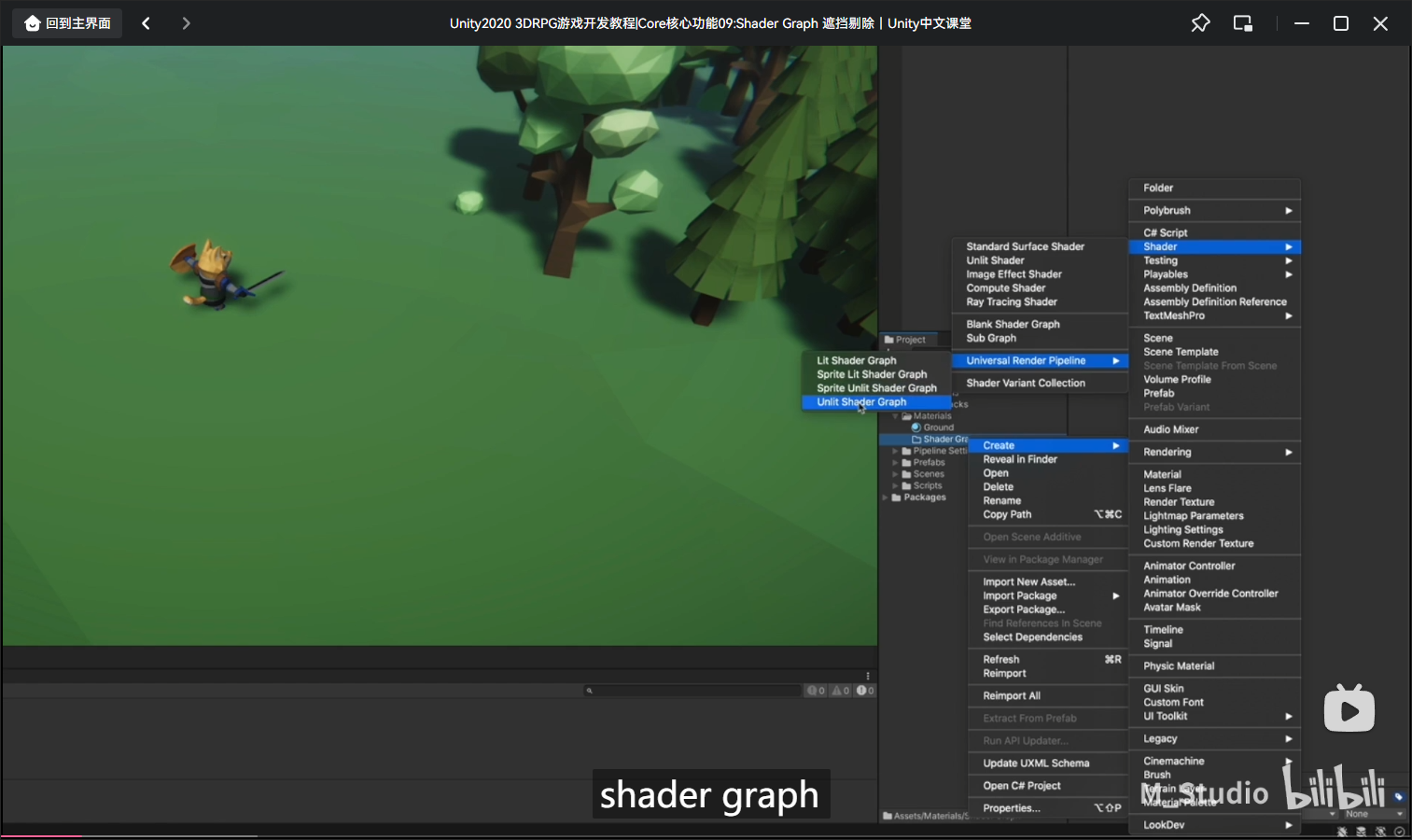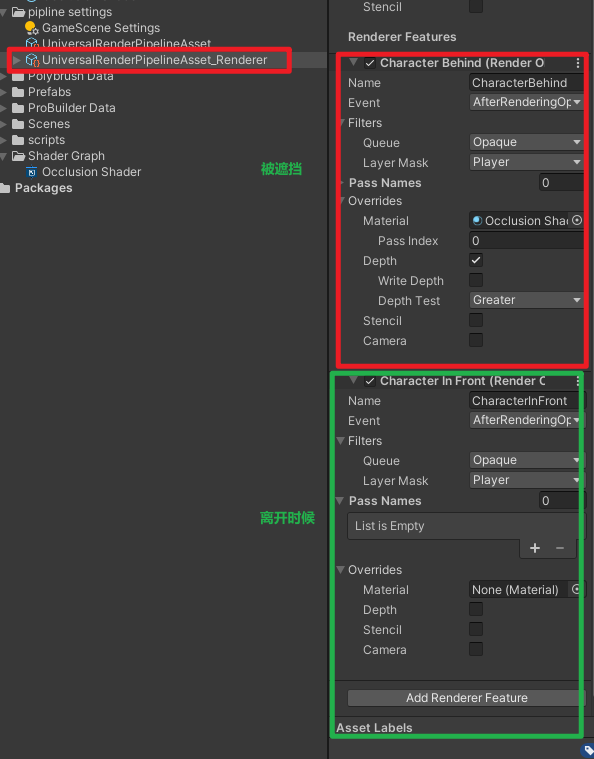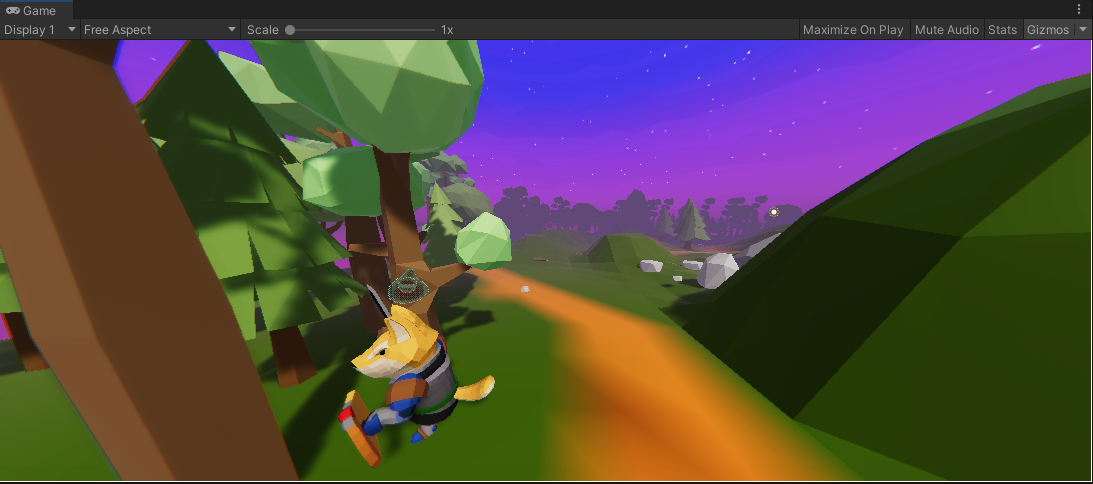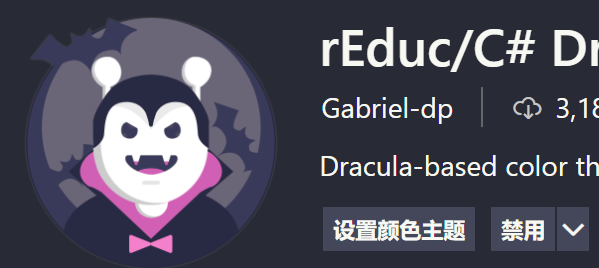🎮
08 动画控制器
首先在动画系统内添加 blend tree 设置好动画
随后在代码内控制速度对应的动画播放
注:注释的代码是不相关的代码,是前面的
1
2
3
4
5
6
7
8
9
10
11
12
13
14
15
16
17
18
19
20
21
22
23
24
25
26
27
28
29
30
31
32
33
34
35
36
37
38
39
40
41
| using System;
using System.Collections;
using System.Collections.Generic;
using UnityEngine;
using UnityEngine.AI;
public class PlayerController : MonoBehaviour
{
private Animator anim;
private void Awake()
{
anim = GetComponent<Animator>();
}
private void Update()
{
SwitchAnimation();
}
void SwitchAnimation()
{
anim.SetFloat("Speed", agent.velocity.sqrMagnitude);
}
}
|
09 改进细节 (shader graph)
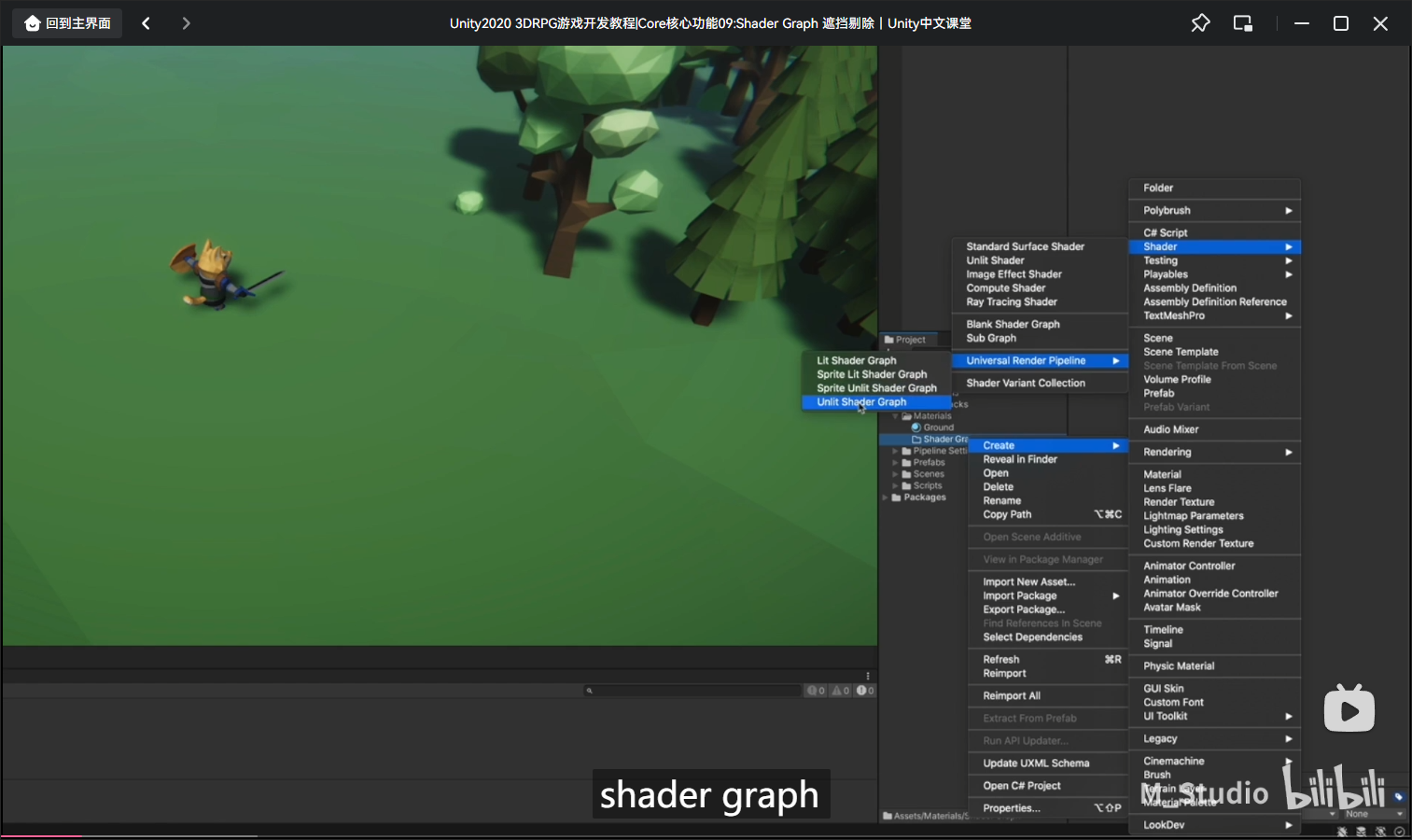
遮挡
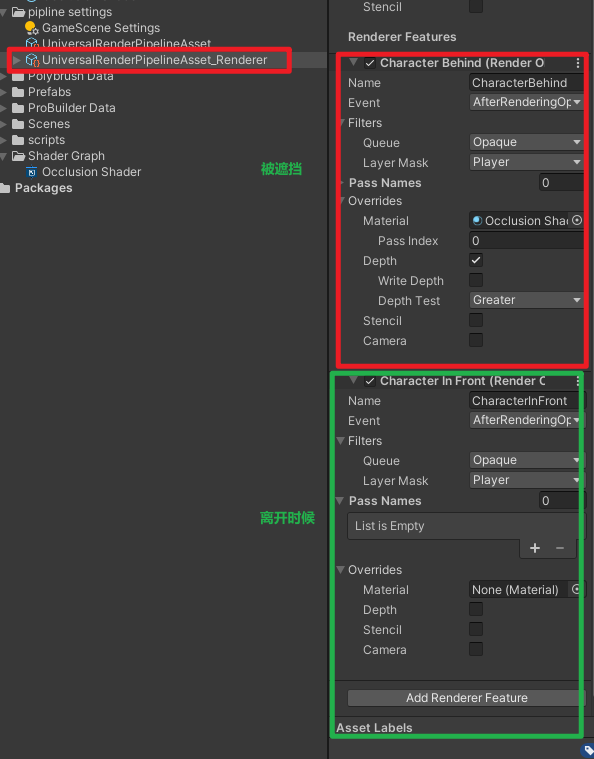
取消树的射线 改变树的图层为 🐉忽略射线🐉
第二种方法:由于代码中的碰撞是collider,只需要取消物体的mesh collider 即可
10 设置敌人
将史莱姆和蜗牛的材质都升级到urp材质
创建个脚本叫 enemy controller.cs
1
2
| [RequireComponent(typeof(NavMeshAgent))]
|
敌人的遮挡剔除
设置一个图层为enemy
回到pipline settings找到render 在layer mask中 选中enemy(那个是可以多选的),同样infront内layer mask 也要选上

修改鼠标指针贴图
1
2
3
4
5
6
7
8
9
10
11
12
13
14
15
16
17
18
19
20
21
22
23
24
|
void SetCursorTexture()
{
Ray ray = Camera.main.ScreenPointToRay(Input.mousePosition);
if (Physics.Raycast(ray, out hitInfo))
{
switch (hitInfo.collider.gameObject.tag)
{
case "Ground":
Cursor.SetCursor(target,new Vector2(16,16),CursorMode.Auto);
break;
-----------------------
case "Enemy":
Cursor.SetCursor(attack,new Vector2(16,16),CursorMode.Auto);
break;
-----------------------
}
}
}
|
😀
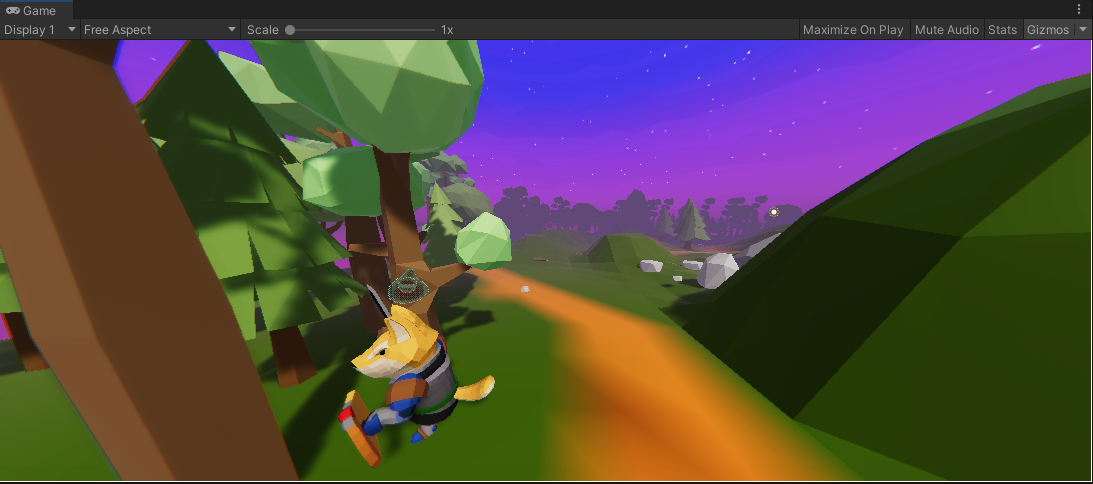
11 点击敌人玩家跑过去攻击动画
协程
//订阅事件
1
2
3
4
5
6
7
8
9
10
11
12
13
14
15
16
17
18
19
20
21
22
23
24
25
26
27
28
29
30
31
32
33
34
35
36
37
38
39
40
41
42
43
44
45
46
47
48
49
50
51
52
53
54
55
56
57
58
59
60
61
62
63
64
65
66
67
68
69
70
71
72
73
74
75
76
77
78
79
80
81
| using System;
using System.Collections;
using System.Collections.Generic;
using UnityEngine;
using UnityEngine.AI;
public class PlayerController : MonoBehaviour
{
private NavMeshAgent agent;
private Animator anim;
private GameObject attackTarget;
private float lastAttackTime;
private void Awake()
{
agent = GetComponent<NavMeshAgent>();
anim = GetComponent<Animator>();
}
private void Start()
{
MouseManager.Instance.OnMouseClicked += MoveToTarget;
MouseManager.Instance.OnEnemyClicked += EventAttack;
}
private void Update()
{
SwitchAnimation();
lastAttackTime -= Time.deltaTime;
}
void SwitchAnimation()
{
anim.SetFloat("Speed", agent.velocity.sqrMagnitude);
}
void MoveToTarget(Vector3 target)
{
agent.destination = target;
agent.isStopped = false;
}
private void EventAttack(GameObject target)
{
if (target != null)
{
attackTarget = target;
StartCoroutine(MoveToAttackTarget());
}
}
IEnumerator MoveToAttackTarget()
{
agent.isStopped = false;
transform.LookAt(attackTarget.transform);
while (Vector3.Distance(attackTarget.transform.position, transform.position) > 1)
{
agent.destination = attackTarget.transform.position;
yield return null;
}
agent.isStopped = true;
if (lastAttackTime<0)
{
anim.SetTrigger("Attack");
lastAttackTime = 0.5f;
}
}
}
|
//获取GameObject的坐标
1
2
3
4
5
6
7
8
9
10
11
12
13
14
15
16
17
18
19
20
21
22
23
24
25
26
27
28
29
30
31
32
33
34
35
36
37
38
39
40
41
42
43
44
45
46
47
48
49
50
51
52
53
54
55
56
57
58
59
60
61
62
63
64
65
66
67
68
69
70
71
72
73
74
75
| using System;
using System.Collections;
using System.Collections.Generic;
using UnityEngine;
using System;
public class MouseManager : MonoBehaviour
{
private RaycastHit hitInfo;
public static MouseManager Instance;
public event Action<Vector3> OnMouseClicked;
public event Action<GameObject> OnEnemyClicked;
public Texture2D point, doorway, attack, target, arrow;
private void Awake()
{
if (Instance != null)
{
Destroy(gameObject);
}
Instance = this;
}
private void Update()
{
SetCursorTexture();
MouseControl();
}
void SetCursorTexture()
{
Ray ray = Camera.main.ScreenPointToRay(Input.mousePosition);
if (Physics.Raycast(ray, out hitInfo))
{
switch (hitInfo.collider.gameObject.tag)
{
case "Ground":
Cursor.SetCursor(target,new Vector2(16,16),CursorMode.Auto);
break;
case "Enemy":
Cursor.SetCursor(attack,new Vector2(16,16),CursorMode.Auto);
break;
}
}
}
void MouseControl()
{
if (Input.GetMouseButtonDown(0) && hitInfo.collider != null)
{
if (hitInfo.collider.gameObject.CompareTag("Ground"))
{
OnMouseClicked?.Invoke((hitInfo.point));
}
------------------------
if (hitInfo.collider.gameObject.CompareTag("Enemy"))
{
OnEnemyClicked?.Invoke((hitInfo.collider.gameObject));
}
------------------------
}
}
}
|
//打断攻击动画
在移动方法内添加终止协程
1
2
3
4
5
6
7
8
9
| void MoveToTarget(Vector3 target)
{
//打断攻击动画
StopAllCoroutines();
//⭐核心⭐
agent.destination = target;
agent.isStopped = false;
}
|